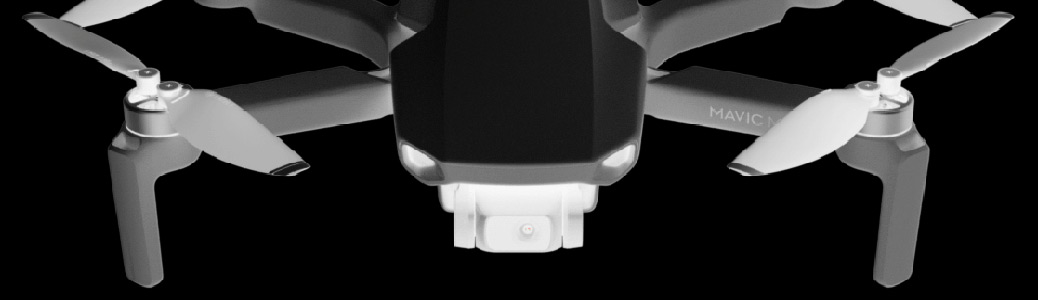…Minnie Has Joined The Family.
Let’s get the unboxing out of the way shall we? That’s the box on the left (phone not included, although it doesn’t say that) … and there are the contents on the right…

There’s a drone, (duh!) a controller, three batteries, charger, spare props, prop guards for those daft enough to fly indoors, and a bunch of different cables because DJI doesn’t know what kind of phone or tablet I have. And it comes with a cute carrying case. If you bought one and you don’t have all those things, well, you forgot to order the “Fly More Combo.” That wasn’t sensible. For very little more you get the case, and most importantly three batteries with charger, instead of just one which has to be charged while its in the drone. I’ll come back to all this.
Why is she called Minnie? Well, online, most people call the drone “MM” for Mavic Mini. I started to think about names that had MM as the initials. Could be Marilyn Monroe, but I didn’t want the drone to die an early death. Then I thought of Meghan Markle but didn’t want it to fly away unexpectedly to Canada. And who the heck would want a drone named Meghan anyways? For that matter, who would want anything named Meghan?
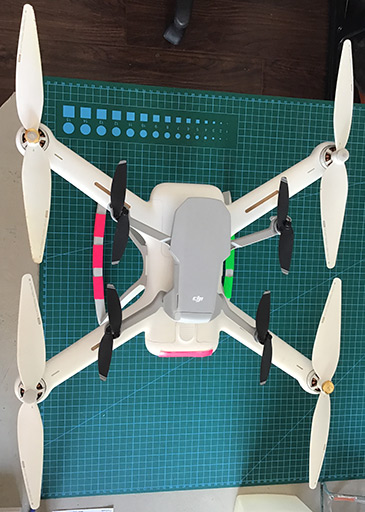
So then I thought of Mickey and Minnie Mouse, and with this being the year of mouse or rat, and since I tend to use female names for drones, I decided Minnie was appropriate.
So there you have it. Minnie the Mini.
On to more serious stuff…

First impressions? Very mixed. I knew it was small. That’s why it’s called the Mini.
I knew it was lightweight. 249grams. But, I rationalized, it’s a DJI. It’s a serious drone. And that may be true, but I was quite shocked at how small and flimsy the thing is. You almost don’t want to touch it in case you break a prop or bend an arm.
For a DJI drone it’s cheap. And that’s how it feels. Not a serious drone at all. But as I say, these were my first impressions. What really matters are, does it fly well and is the camera good?
I think I can split this into two parts, good & bad; and then round things up at the end…
Things I like:
- The batteries:

Batteries in charger. Dots not included.
They are Lithium Ion not Lithium Polymer. So what? They’re safer. They stay charged a long time when not in use, and also last a long time when in use. DJI claims 30 minutes each. Reality is more like 25 minutes, and allowing a margin of error, safe flying would be 22-ish. But it’s still more than one hour with the three batteries. That’s impressive. - The camera.
Some people complain that its maximum video resolution is only 2.7K, whereas these days most serious drones have a 4K camera. I don’t care, I film in 1080p. If the quality is good, and so far I’d have to say that it is, then I’m happy. If someone invites me to work on a film set (yes, I’m available, anywhere, anytime) I’ll buy a Mavic 2 Pro to get 4K video. To me, the camera is important, and I watched many reviews before deciding the camera was one of the strongest points of the Mini.
I also like the fact the video is not chopped into five minute chunks when stored on the micro SD card, like it is with most drones.
Here’s a short (low resolution) clip from an early test…
- Portability:
Like I said, it’s small. This means the carrying case, which holds drone, battery charger with batteries, and the remote, is also small. But for me there’s a small glitch. Not all phones and tablets will work with the Mini. Before buying, you need to check the list. I did that, and I wasn’t about to buy a new phone as well as the Mini, so I knew my only choice was my iPad. Except, it doesn’t fit in the remote controller’s clamps.
I had to order an extra gizmo, officially known as the Avid Infinity Tablet Holder. This meant I had to wait ten days for the thing to come from China before I could get Minnie in the air. It also meant I could no longer get the controller into the carrying case.

Controller with gizmo. 
Plenty of room for spares, cameras, sandwiches, cans of WD40 (see below)
I bought a plastic box. It holds everything nicely and doesn’t take up much space in the car. Plus, the whole thing is still lightweight.But the main thing that aids portability is the fact the drone folds. Two arms go back, and two kind of flip down and alongside. Fairly normal these days for folding drones. And the props are those split variety that flop around all over the place. Not my favorite feature, but it saves removing the props for storage.
So mission accomplished on the portability front.
- Flying:
If there’s no wind it flies nicely. Easy to control, just like most GPS-enabled drones. It’s so small you can have it take off from, and land on your hand. I’ve done the latter many times, and so far have only lost one finger. No, not really, but you could. Despite its size, the motors are just as powerful as larger drones. But a flat palm held under the drone works well as a safe landing pad.
The drone has three flight modes. ‘S’ I think is for speed. I call it “Scary Mode” and don’t use it. It flies at 45kph, and at that speed you need a lot of open space and a lot of stopping space. The default is ‘P’ mode, which I think stands for Positional Mode. It’s just the normal out-of-the-box GPS mode. And there’s ‘C’ mode for Cinematic. This one is neat. It stops you making any sudden movements and smooths everything to get a nice cinematic effect. This will be my default mode.
Please Subscribe to the Twitterings Youtube Channel if you like the videos.
Things I don’t like:
- Battery Charging:
Yes, I like the batteries, but the charging rate is real slow. When I first put the three batteries in the charger to get them up to full charge, it took eight hours. The charger thinks it’s intelligent, and charges one battery at a time, picking first the one with the highest charge. Okay, that means you can remove a fully charged battery to keep flying, while the other two charge – again in order of charginess. (New word.) The charger receives its power via a USB cable. Thanks to this you can charge the batteries in the car. Seems like a nice feature – so long as you don’t mind driving around for eight hours.
Oh, and the charger also charges the battery in the controller, but not until it’s finished charging the drone batteries. Bizarre.
- Firmware Updates:
And just when you think you can go flying, the DJI App informs you there are firmware updates to be done. First the process updates the software in the drone, then the app itself. That must be it, you think. I can go flying now. Nope. There’s firmware in the batteries. Honestly. You have to put them in the drone one at a time (obviously!) and let the app do its thing. The whole process takes a good thirty minutes. After which, everything seems to be exactly as it was before, assuming the update works. Sometimes it doesn’t and you have to start over. Seems like an unnecessary irritation.
- Flying Range:
The DJI blurb claims “Up to 4kms.” One guy flew his off the side of a hill and across some flat fields for 22kms before pointing the camera downwards to choose a landing spot. Then he turned on the “Find my drone” feature and found his drone. If only I had luck like that. But, I won’t be flying 22kms. I don’t even want to fly 4kms. One kilometer would be just fine thank you. So far I’ve managed 200 meters before losing the signal between controller and drone. Not happy.
Research was needed. It’s not widely mentioned for obvious reasons, but I now learn there are two models, known as FCC for North America, and CE or EU – nominally for Europe, but it seems also for the rest of us. The EU version has a much lower powered transmitter in the controller. Guess which one I ended up with. Had I known this I definitely would not have bought one.
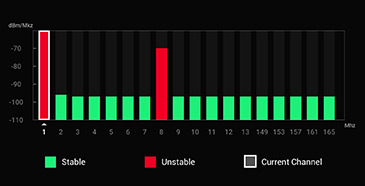
Frequency display with Channel 1 selected even though it’s “unstable”!
The EU version can communicate on both the 2.4 and 5.8GHz WiFi frequencies. This seems like a good thing. But if the controller detects conflicting WiFi signals, it automagically switches to 2.4GHz, which has the shorter range. There is a super-fiddly way, in the app, to select the frequency you want. I don’t think think I should have to worry about this. But it seems, I will.And then there’s the wind. It doesn’t like wind. Yes, it’s small and lightweight, we’ve covered that, but basically, you don’t want to fly if you had baked beanz for breakfast. I’ve flown the thing in breezes that Mimi would not have noticed, but with Minnie there are “High Wind” warnings constantly popping up in red on-screen. Oh, and there’s no audible warnings, so you spend more time looking at the screen than at the drone. Not safe.
- Hand Take Off:
Yes, this seems like A Good Thing, but…
Initiating the auto-landing needs no more than a single press on a button on the controller. But the takeoff procedure is a somewhat more, in fact ridiculously, complex process. On virtually every drone I’ve encountered, the auto-land button is also an auto-takeoff button. Makes sense, right? But, I guess DJI had to be different because, well, they’re DJI. To do an auto-takeoff, you need to tap a button on the screen, and then confirm this by long-tapping another button and waiting while a pretty green circle appears to confirm the takeoff.
Picture this… You have to let go of the controller for about ten seconds in order to do this tapping stuff, while holding the drone at arms length with the other hand. It’s pretty much impossible. In some videos, I’ve seen people trying to balance the controller in the crook of their elbows, while others can spread their fingers so far apart they could be concert pianists. Me? I just can’t do it. So, I take off from the lid of the plastic box I bought, and land on my hand. At least I no longer need to carry a landing pad, because no matter where I go, I always have two hands with me.
- The Gimbal Problem:
For my first few flights I either landed on very flat land, or used a landing pad. The auto-land works nicely for hand landing, but seems a bit brutal for pad landings. The problem is, you can’t turn it off. The drone hovers about 60cms above whatever it sees with its sensors and then kind of plummets. One time it plummeted and bounced.
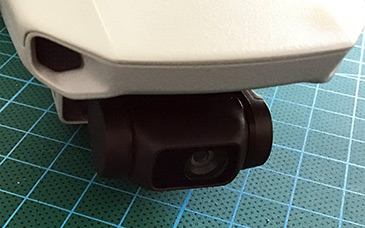
The next time I turned on the drone the video looked fuzzy. Then I noticed the gibmal was alternating between shaking and shivering. I went online. Lots of advice. Nothing helped. Neither the mail order company not the seller seemed interested. Too much time had gone by since the purchase, who who knows what evil things I might have done with the drone. I was told to send it to DJI which likely would have meant a three month wait without the drone, plus some money changing hands. I didn’t like the sound of this. So, there I was with a drone I wasn’t sure I liked, and with a camera that was its best feature but now not working.I figured the best thing was to fix it myself. And did what any self-respecting rally mechanic would do – sprayed the gibmal spindle with a few drops of weasel wee (a.k.a. WD40.) Instant success.
I thought the only polite thing to do was advise the online people what I’d done and how they could fix their gimbals if they needed to. That produced instant chemical experts who told me I had caused either the gibmal plastic to dissolve in a pile of goo, or a large hole to open in the ozone layer which would result in the destruction of the human race. Seems to me the human race is destructing itself quite nicely without my help, but you get the picture. Next time, if there is one, I’ll shut up.
So there you have it. Good and bad. You can probably tell, I’m feeling quite ambivalent about the drone. I didn’t know this at first, but then I checked the dictionary, and yes, I am ambivalent. Does this mean that when I finally make up my mind whether I like the drone or not, I will then be valent? Probably not.
It will be a great travel drone, so long as I only go places that have no wind, and the subjects I want to film are close to where I’m standing.
I think DJI made a mistake by making it so light. Yeah, okay, they wanted to get below the US weight limit of 250 grams, above which you have to register with the FAA. Something more solid, weighing 400-500 grams, would be a much nicer product. With the US government now refusing to buy any DJI drones, it seems to me the last thing you’d want to do is upset the FAA. But what do I know? I’m not the largest drone manufacturer in the world.
For now though, Mimi will be pressed back into regular service. New batteries have been ordered, and I’ve mounted my trusty old Android phone in such a way I can actually see the screen. I thought Minnie would be #1. But for now, definitely #2.