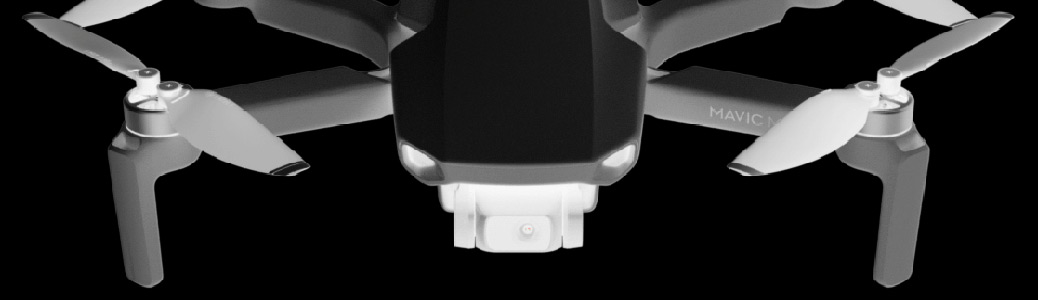…I’ve fallen off the fence.
That’s right. When it comes to the Mavic Mini, I’m no longer ambivalent, of two minds, betwixt and between, nor even running hot and cold. I can now answer the Big Question as to whether or not I like this drone. I don’t.
Perhaps it’s something to do with The Virus. Stuck at home with too much thinking time. No way to get out to do more flying to see if I can work around some of the Mini’s problems. No way to do any tootling to find new places to explore and write about in Twitterings. Just a lot of time to think about why DJI made a huge mistake with this drone.
At the end of the day, it seems to have only one main raison d’être. DJI wanted to introduce a drone to the US market that didn’t need to be registered with the FAA. To achieve that, the product had to be under 250 grams (not that anyone in the US gives a damn about a gram) and therefore the drone is flimsy, easy to break, far too susceptible to winds of any speed, and little more than a high-priced toy. Except for one thing. They fitted a pretty-good camera. And that’s probably the only reason to buy it. But all you’re getting for your money, is a toy with a good camera.
Aside from the above, as mentioned earlier, I’ve had problems with camera shake. I thought I’d cured this with a little WD40. But it’s random. Sometimes it’s bad and the video is unusable. Sometimes it’s barely noticeable and perhaps not a problem. Except, I notice it and I don’t like it.
I’ve had serious problems with the remote controller disconnecting from the drone. That is very unnerving. The app asks “Do you want to execute an RTH?” (return to home) and I stand there wondering how the app is going to send an RTH command if it’s disconnected. Luckily I’ve always been able to reconnect by adjusting the position of the controller or the antennae, doing a little dance, or uttering a few choice words.
The problem here is that the drone to controller communication uses WiFi. Don’t ever buy a drone that uses WiFi. If I go to my normal testing field, which is a good, large open space, I can’t fly the drone more than 30 meters in any direction without losing connection.

There’s an adjacent large hotel. I can only assume their WiFi is causing interference. There are ways in the app to choose a specific WiFi channel. Seriously? Who can be bothered?
If I go about 1km down the road to another field, I can fly for 400 meters, provided nothing (like a small tree) gets between drone and controller.
Out of desperation I bought some of those cheap plastic reflectors for the antennae. Waste of money. They don’t make hotels go away.

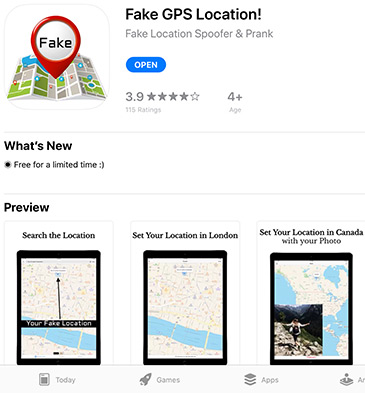
The big problem with the CE model, as opposed to the US FCC model, is that the transmitter is weaker. So, I found a Youtube video that explains how to switch your CE drone to FCC mode. Job #1 is to download an iOS app called “Fake GPS Location!” Yes, really, there is such a thing. Just how the developer managed to persuade Apple to accept it into the app store is beyond me.
What you do is open up the app, on an iPad in my case, and “position” yourself somewhere in the US, like the White House lawn, or the bottom of the Grand Canyon. At this point, your iPad thinks it’s wherever you’ve told it to be. So then you need to do about ten things, all in the correct order – and oh, by the way, you have to do all these things every time you fly – after which, your drone thinks it’s in the US and switches to the FCC-approved frequencies.
But all you’ve really done, is select frequencies you’re probably not allowed to use in your home country, and you haven’t magically replaced your transmitter with a more powerful one. Plus, you have to do all this because DJI sold you an inferior product. Bonkers.
In some ways, I feel lucky I still have the drone. The Facebook groups are filled with stories about how people have crashed or lost their drones. One serious flaw concerns the downward-facing sensors, which in theory aid auto-landing. I hate auto-landing. There should be a way to disable it, but there isn’t. If you fly low over water, which I often do, the drone’s sensors erroneously think it’s lower than it really is, and decides it’s low enough to land. So it does! Some people suggest taping over the sensors. Just for the heck of it I tried that, but it makes low flying and landing very unstable. Not a good idea.
Just this morning I noticed DJI has issued a firmware upgrade. Here’s what they have to say about it…
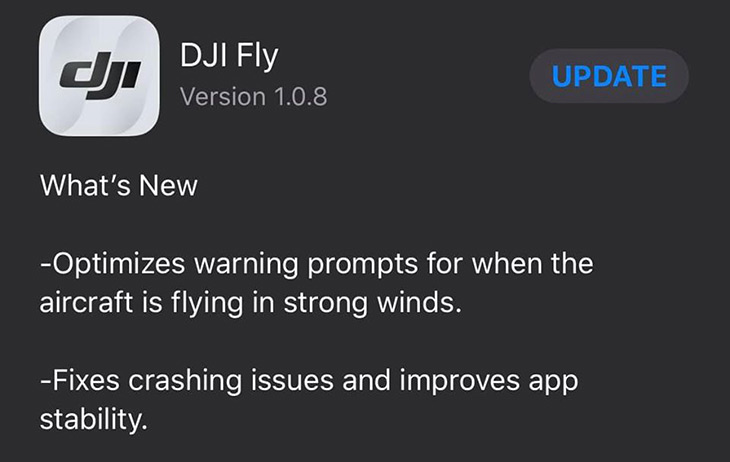
“Optimizes warning prompts” is probably a good thing. Whenever the Mini thinks the wind is too strong and it’s going to fly away or fall out of the sky – which is most of the time – it puts a message on the app screen. But, drone flyers are supposed to be looking at the drone not the app. So most warnings are ignored, hence the very large number of lost drones. Now, I’m told, the controller vibrates whenever the wind warning appears. Most people are apparently irritated by this, but it seems better than not seeing the warning message.
And “Fixes crashing issues” sounds like a confession to me. I’ve never heard of the app crashing, so I have to think that by bundling the phrase along wth “and improves app stability” is a way of hiding the fact the drone crashes. A lot.

Now, I have to admit, there is one good thing about owning a Mini. The app, called DJI Fly, includes a full-featured video editor. It’s impressive. And, you can edit anything. Not just video from the drone. You can import anything you want. Accessing the feature is a little odd, to the point where not many Mini purchasers realize it’s there. You fire up the app, click “Album” bottom left, then “Create” bottom right, after which you can use any of the built-in templates and audio clips, or tap on “Pro” to do everything from scratch. I’m not crazy about editing anything with one finger on an iPad, but if I didn’t have iMovie on the Mac, or I wanted to edit something while on the road, I’d probably use it.
At the end of the day though, when I sum up all these problems and frustrations, I feel disappointed. There used to be a saying in the IT industry that no IT Manager was ever fired for buying IBM. In other words, how could you be doing anything wrong if you bought the best? It seemed to me you likewise couldn’t be making a mistake if you bought DJI. They make close to 80% of the world’s drones. They have a fantastic reputation for being top quality, but expensive products. I always thought this was hype. I’ve never bought IBM and I swore I’d never buy DJI. And then, in a weak moment, I believed the hype. There has to be a last time for everything.